SB61G2 V3
A. Why does the system fail to power up? <br> B. Why do the front audio ports fail to work? <br> C. Why do the front panel USB ports fail to work?
2007/03/27
At the front of the XPC SB61G2v3 is a flat cable connecting the daughter board to the motherboard. If this cable is not connected properly, it will result in partial of full failure of the daughterboard. To correct this issue, please open the chassis and check the cable.
1. Please double check the "Flat cable" is proper connected to motherboard and the front audio board. Check that the cable is not concavely inserted into the header.
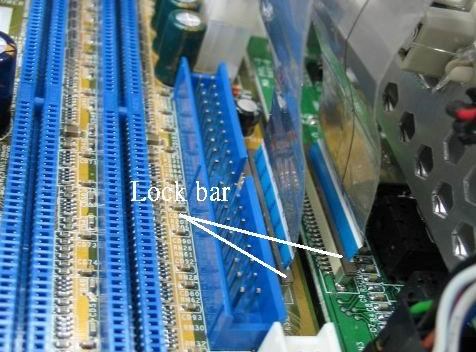
1. Please double check the "Flat cable" is proper connected to motherboard and the front audio board. Check that the cable is not concavely inserted into the header.
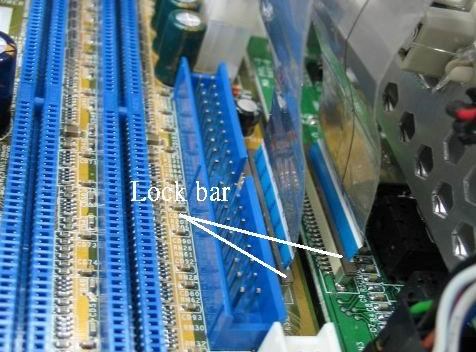
2. Make sure the "Flat cable" is fastened by "Lock bar".
3. Wind the "Flat cable" as follows to avoid disturbing the cable in the future .
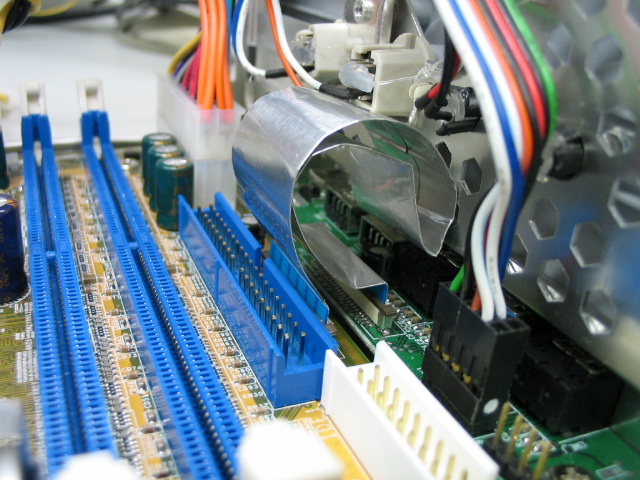
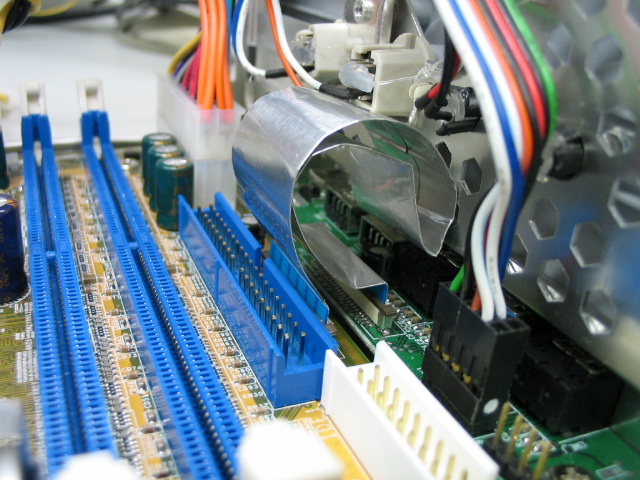
Service Center Info
Hot Line : 886-2-8792-6168Hours : Monday through Friday 09:00 to 12:00
13:00 to 18:00 Taiwan Time (GMT+8)
E-mail : Tech Support Form
















